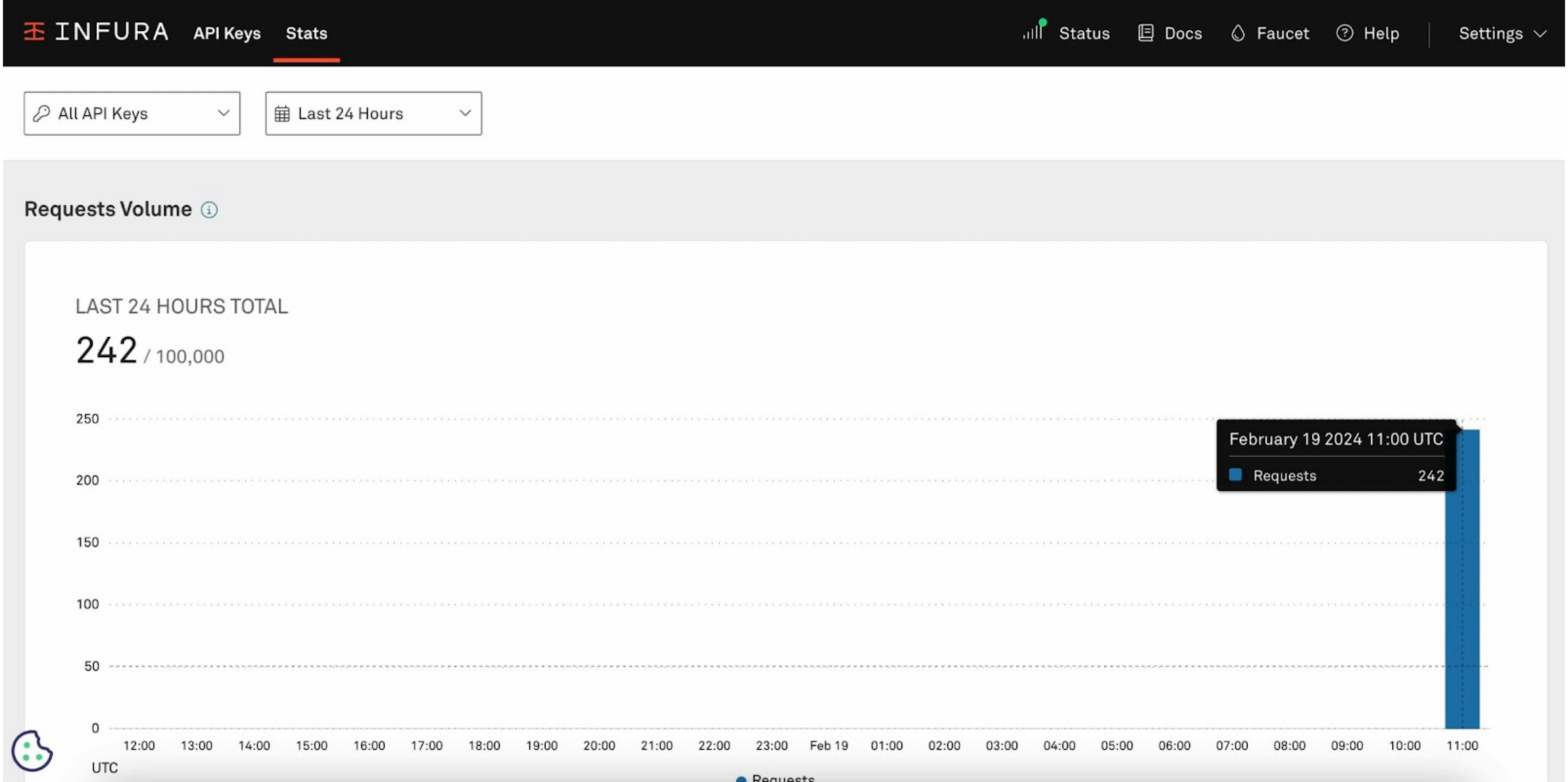Node Onboarding
Fuel
Fuel is an operating system purpose-built for Ethereum rollups, designed to help developers build decentralised economies at scale.
Sign up to Infura
Sign up for an account on the Infura website, enter your details, and select CREATE A FREE ACCOUNT.
To activate your account, verify your email address by clicking the link sent to your inbox.
API KEY RESTRICTIONS Based on your plan, Infura allows for the following amount of API keys:
- Free plan - Allows one API key.
- Developer plan - Allows up to five API keys.
- Team plans and higher - No limit on the number of API keys.
Configure your API key
Once verified, you’ll be taken to the Infura dashboard where you can configure your auto-generated API key.Infura will automatically generate the My First Key API key for you.
About you:
- Once login in to Infura dashboard select “ System Administrator”
- Select “Just Me” as we are aiming to set up a Free Plan Account.
- Use the Next to navigate to the next tab.
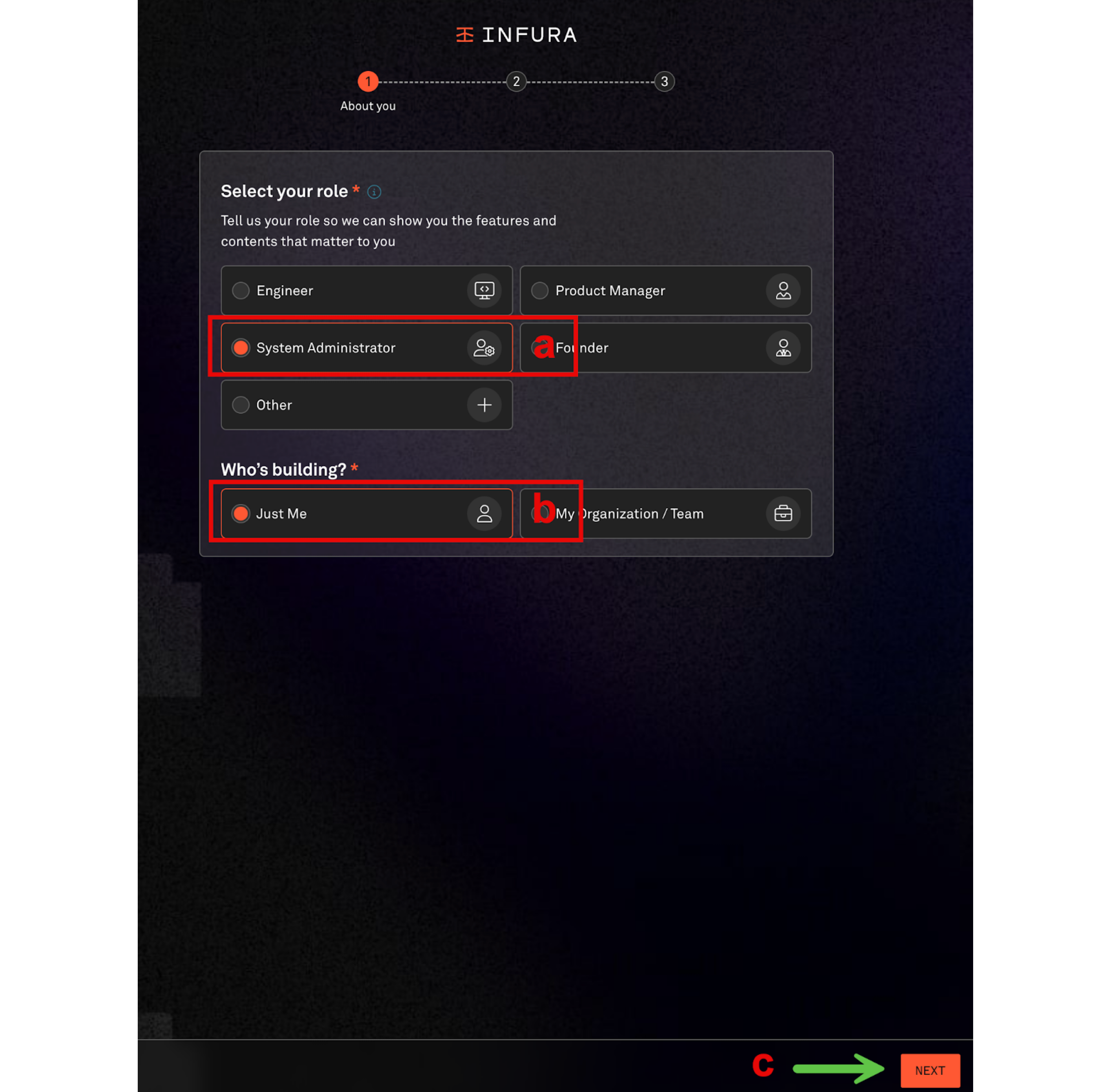
App Category:
- Select Infrastructure
- Use Next to navigate to the next tab.
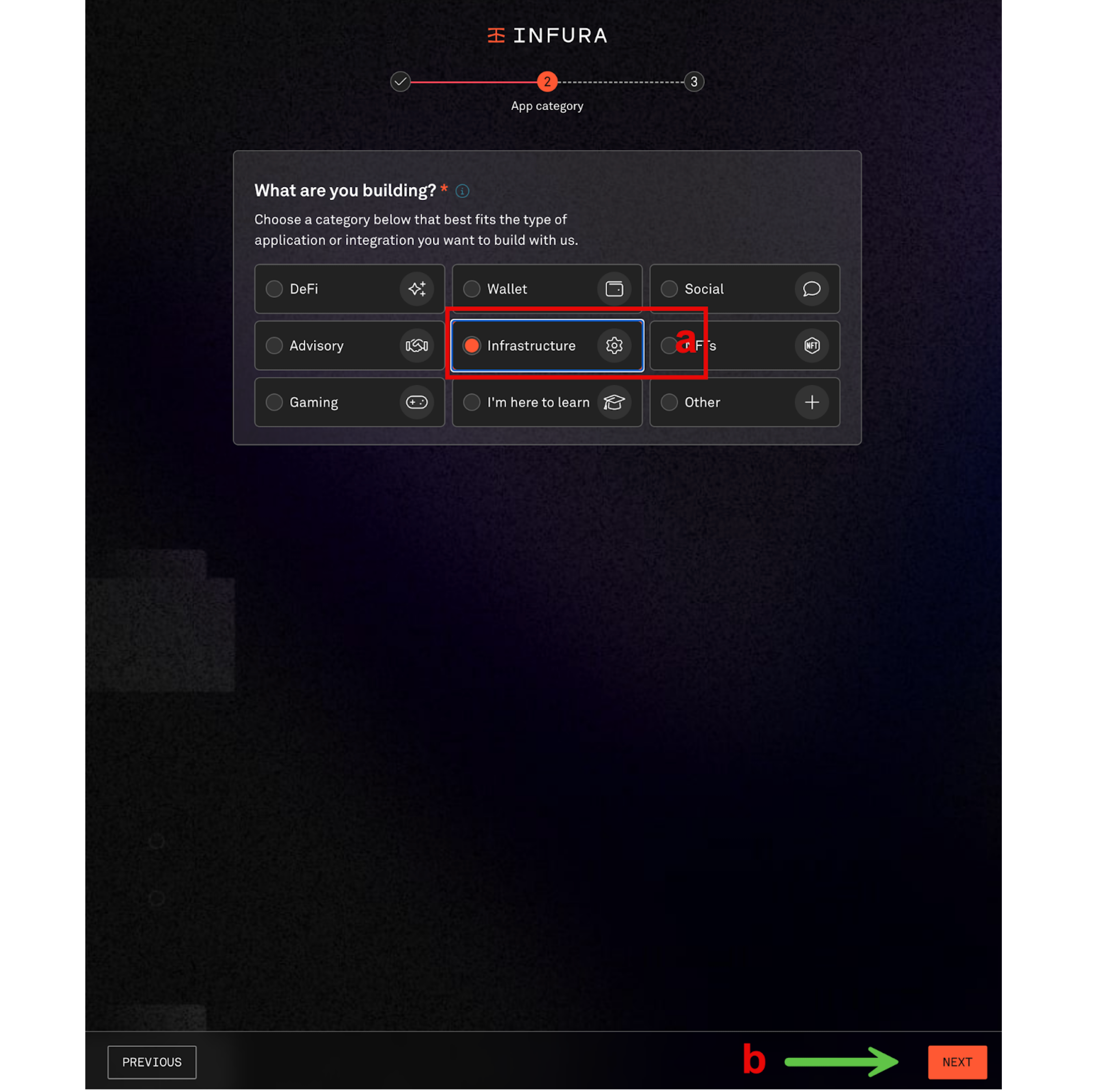
Configure your first API key:
- Select Linea
- Use Start Building to create the first API key
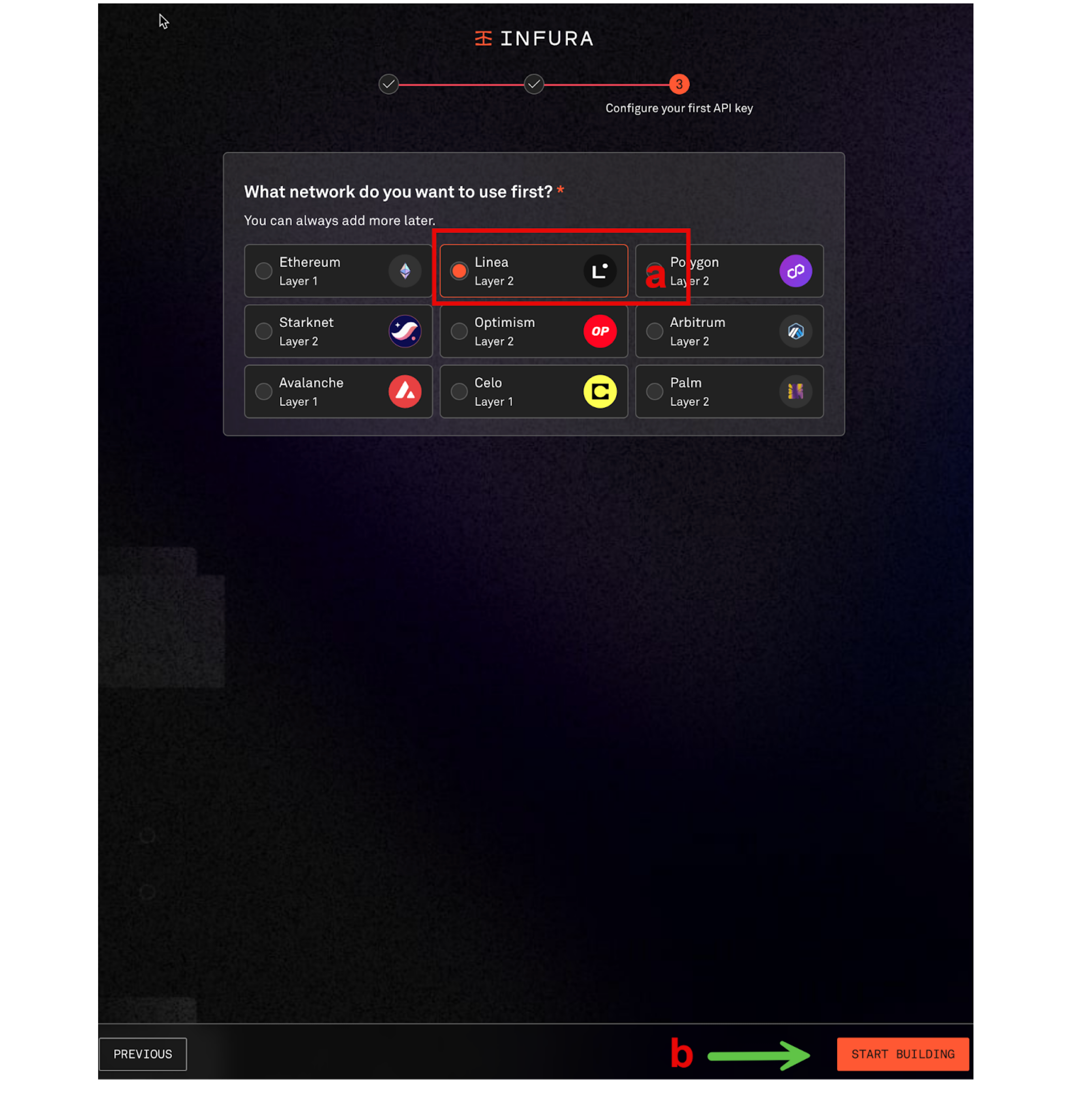
Access your API key
Once the first API key has been created the API page will appear:
- Select from top menu “API Keys”
- Select “My First Key” to access your API key settings.
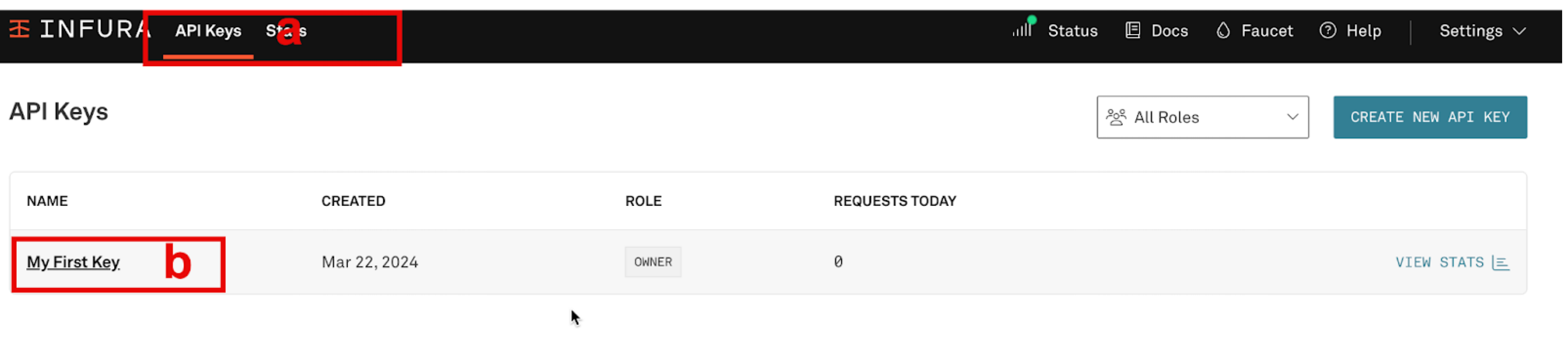
Access the key value:
- In the “All Endpoints tab”
- Copy value displayed and make a note of it as you will later need it as part of VHN node request form.
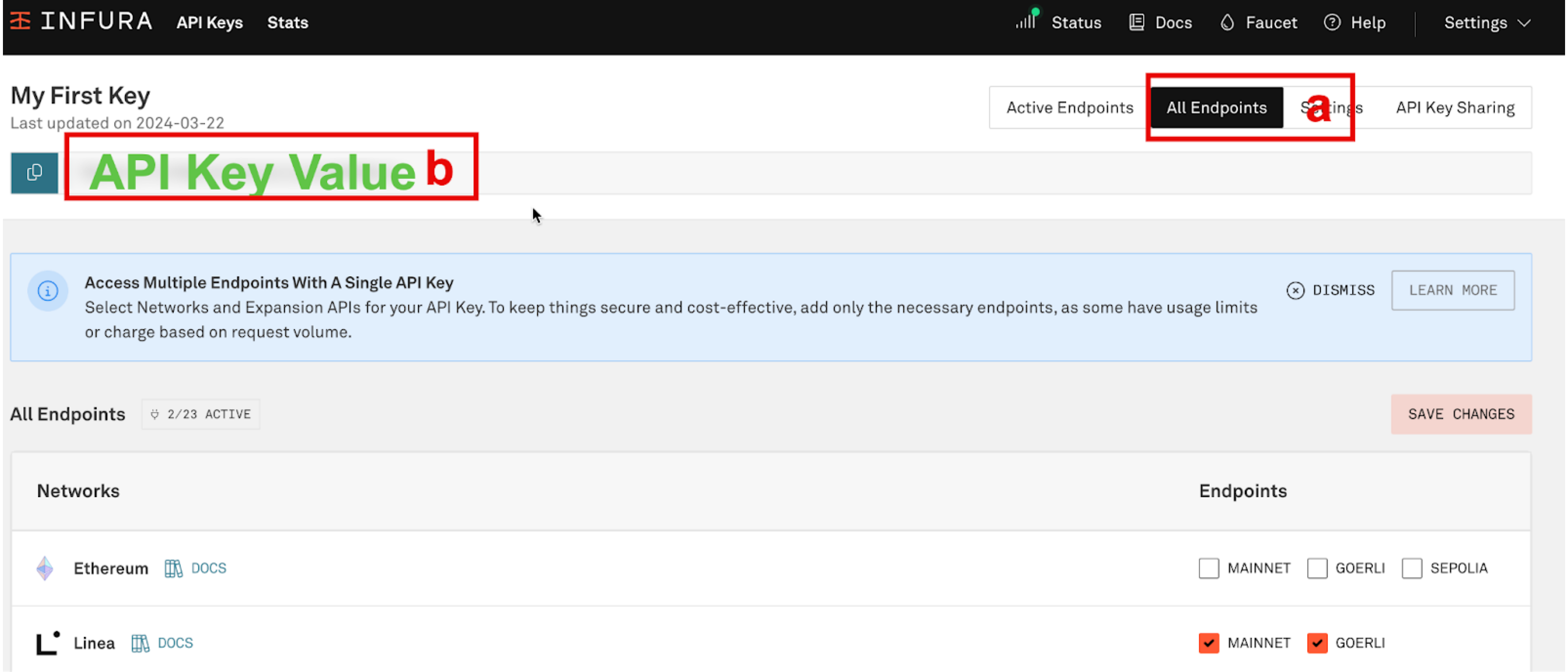
Check Infura Dashboard for activity
Go to your Infura Dashboard and you can see the progress of your node.