Node Onboarding
Shardeum
Shardeum is an EVM based autoscaling blockchain.
Post Installation Steps:
- Go to Sharedeum’s Discord and go to the validator-faucet channel and enter your wallet address over there to get some SHM Tokens.
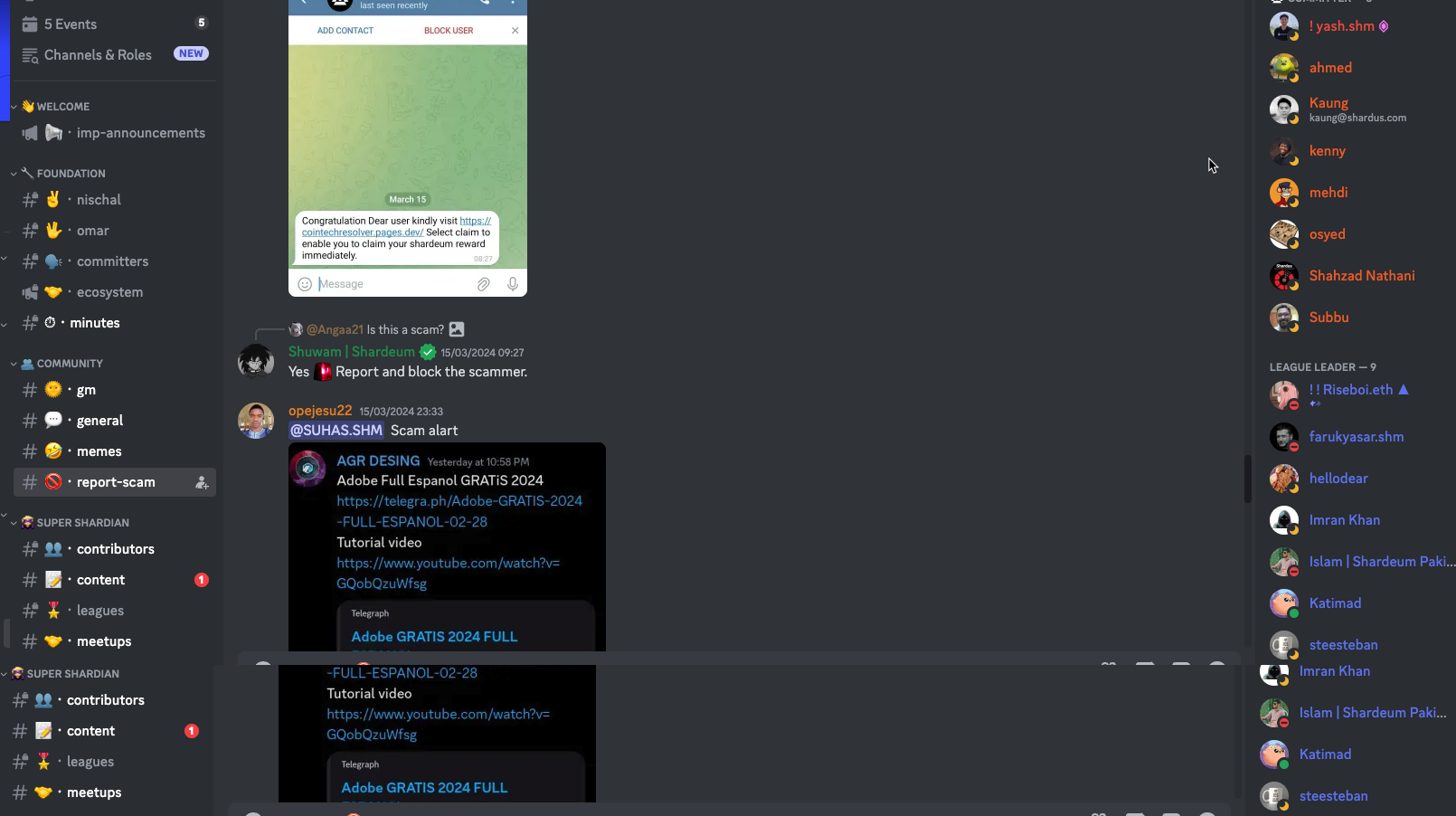
Connect to Shardeum dashboard:
- Access the link provided by the VHN team as part of the confirmation email. Ex: https://node-name:8888
- To log in to the dashboard you will be provided a temporary password as part of the purchase confirmation email.
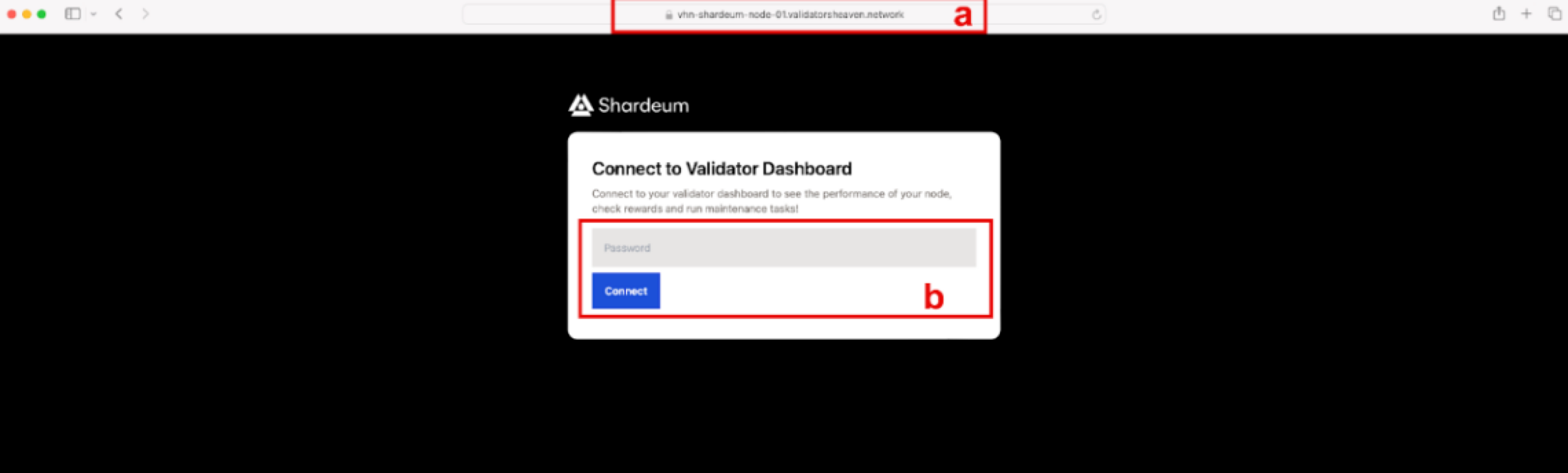
Change Dashboard password:
- Access the settings tab.
- DO NOT change the enable “Enable Auto-restart node”.
- Type in the current password used to access the dashboard.
- Type twice the personal personal password and make sure you are making a note of it . The VHN team does NOT keep record of the client password and it will not be able to prove you with the - password in case of misplacing or losing the password.
- Submit the password change.
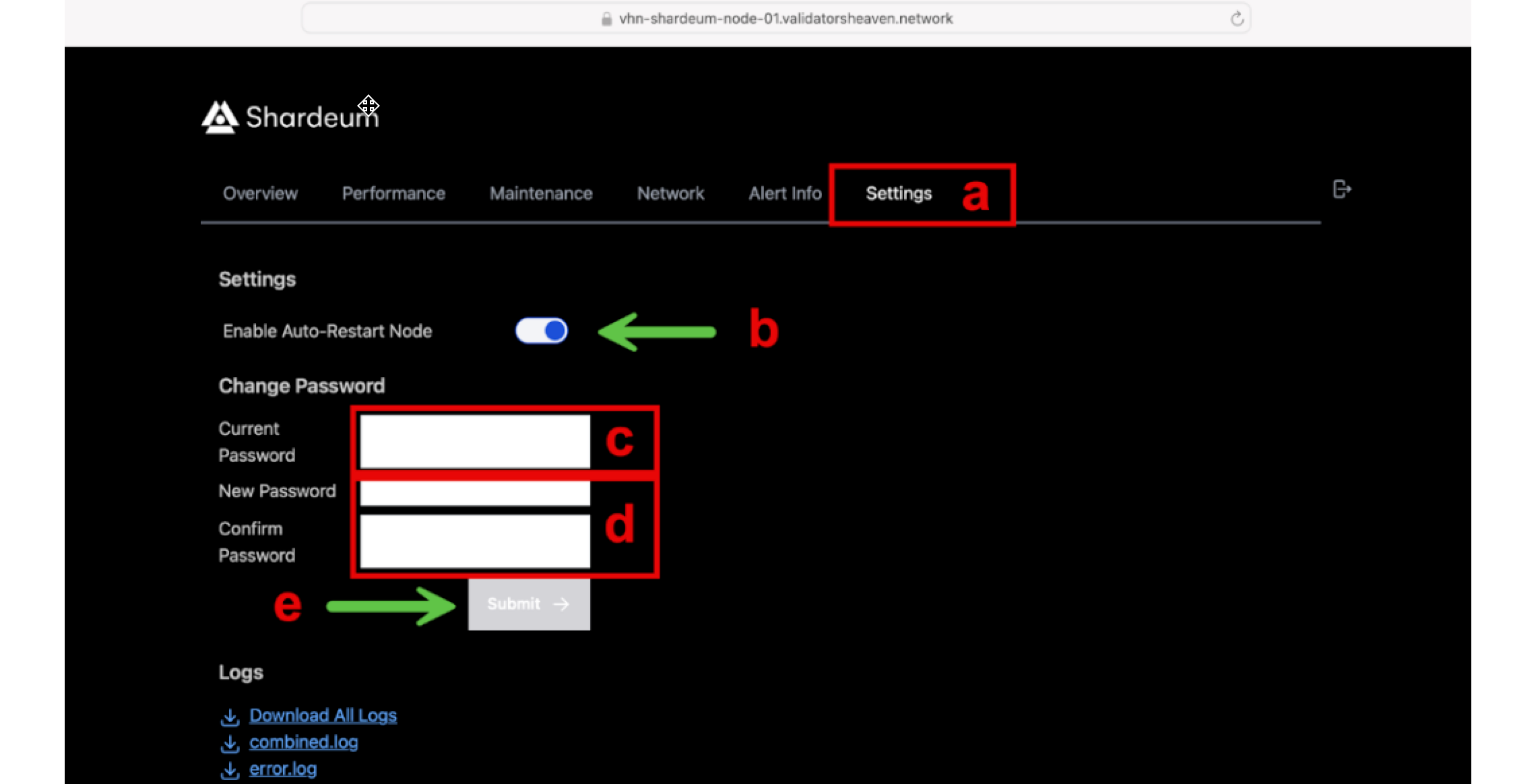
As the above password is a randomly generated password we strongly recommend changing it at the first log in.
Start Node:
- Access the maintenance tab.
- Use the “Start Node” functionality provided by the dashboard. And refresh the page.
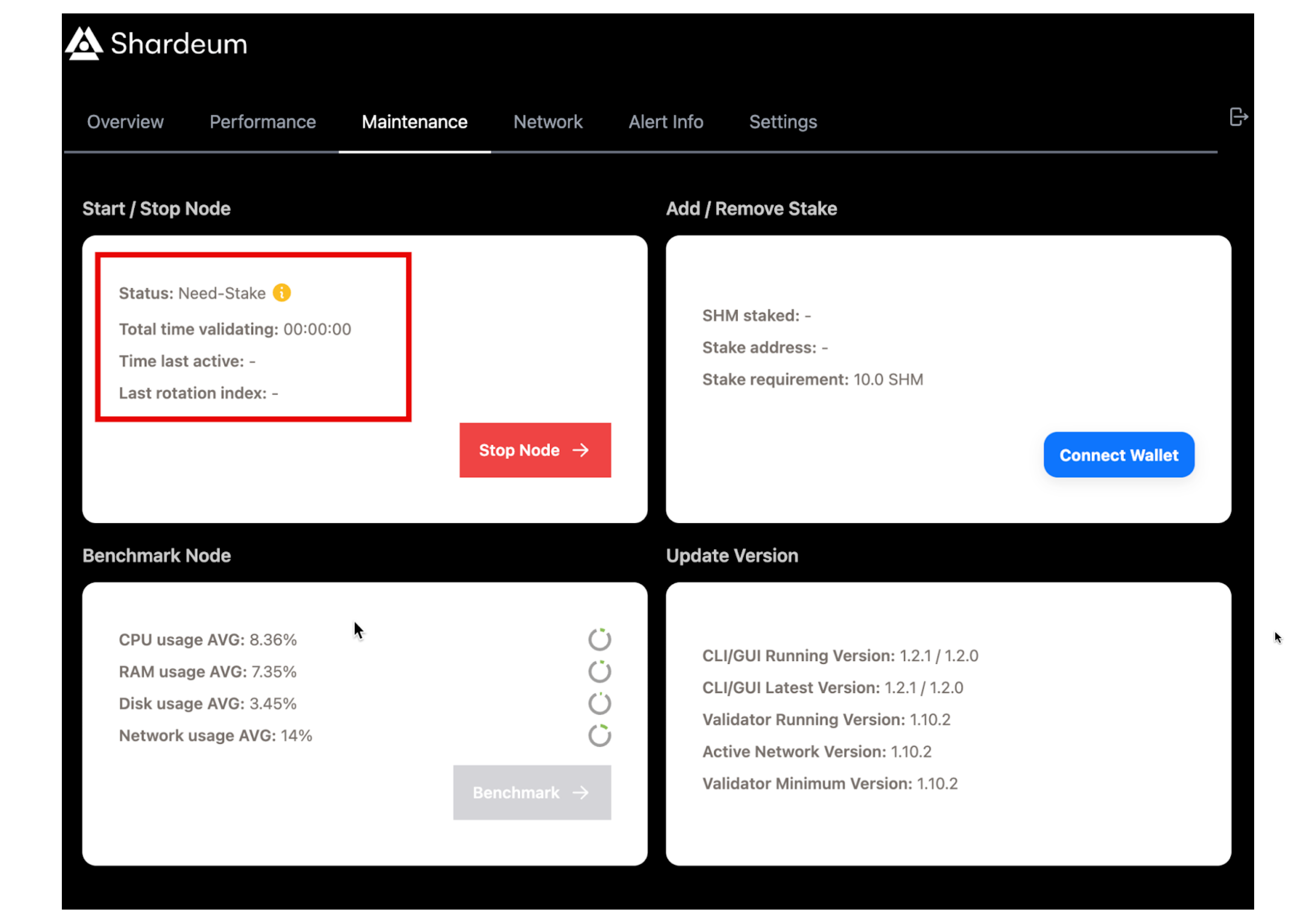
- The node usually starts immediately but we recommend giving it a couple of minutes for the status to change into “Need Stake”.
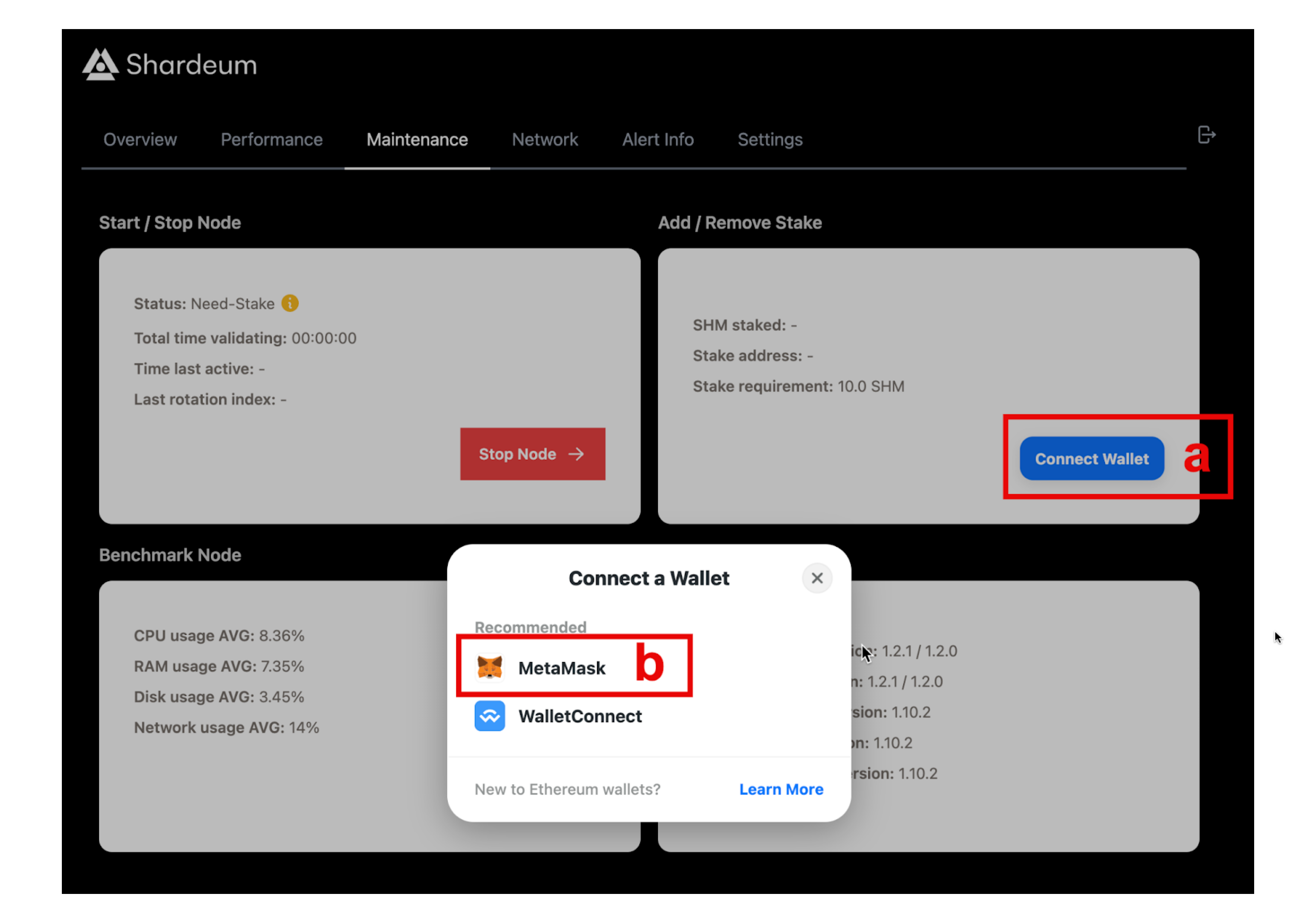
Connect wallet to node:
Using the the node dashboard maintenance tab:
- Use the “Connect Wallet” button to connect the wallet used at the post installation steps to claim the faucet tockents.
- Connect the wallet and stake.
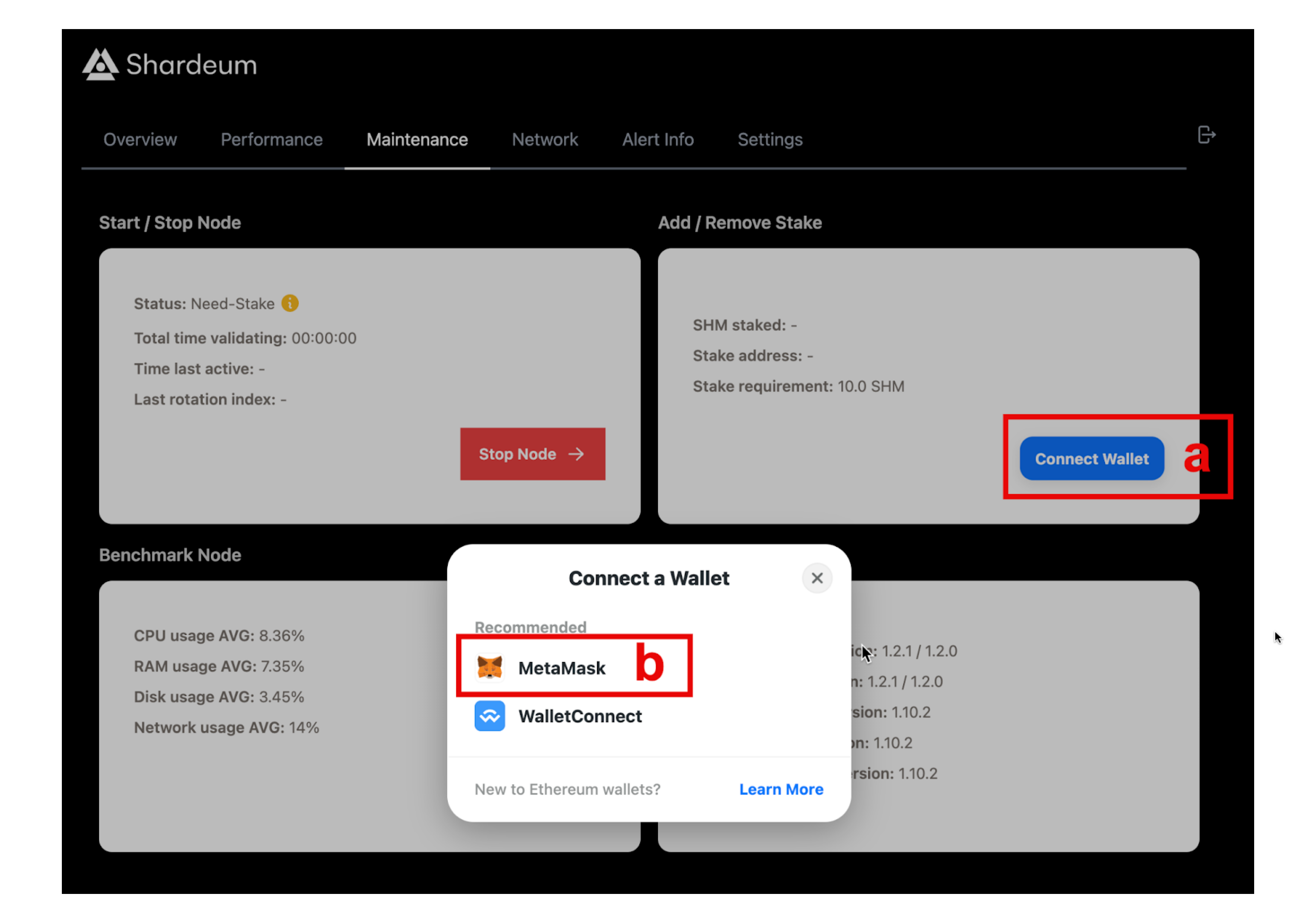
Fuel
Fuel is an operating system purpose-built for Ethereum rollups, designed to help developers build decentralised economies at scale.
Aleph Zero
Deploy Web3 apps that are as fast as legacy solutions. Aleph Zero is a layer 1 that enables teams to deploy scalable, secure, low-cost, and ZK privacy-enhanced products across multiple verticals—from DeFi and gaming to enterprise.