Aethir
Aethir is a decentralised cloud computing platform that is revolutionising how Graphical Processing Units (GPUs) are owned, shared, and used. Unlike traditional centralised models, Aethir has created a scalable and competitive framework for sharing computational resources, serving businesses and applications across various industries and locations.
Aethir Checker Nodes Explained
A Checker Node is a fundamental component in the Aethir Network’s backend infrastructure, along with two other named Containers and Indexers. All three are, of course, intricately linked.
The Checker ensures the integrity and performance of Containers within the Aethir network. Verifying container specifications as provided by the Container Providers is essential to maintain the network's Quality of Service (QoS).
Know More About Aethir Checker Node
How to Run Your Aethir Checker using VHN Service:
- Complete the purchase form: vhn aethir google form
- Purchase the preferred subscription.
- A sensitive email will be sent to the email address specified in the form which will contain the burner wallet address associated with the node. When multiple nodes are purchased as part of a single form a list of keys will be sent as per the example below.
Example: '0139f1fd748074f0e62a6e90cde0168888fad80a','043476299798d09df635c8989bb5bd3a555c70ca'
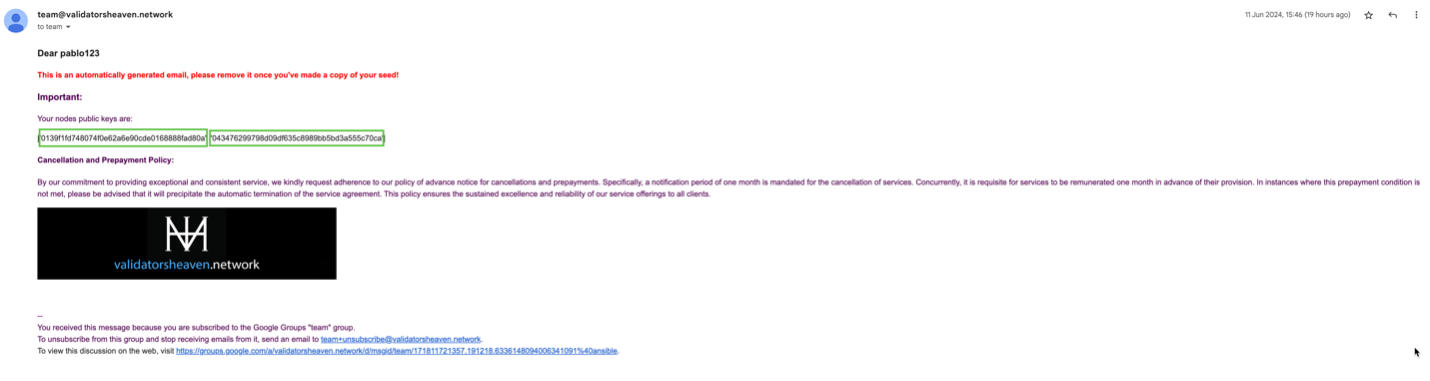
Delegate Aethir license key to node process:
- Access the Aethir dashboard aethir dashboard using the wallet containing the NFT’s (Licenses).
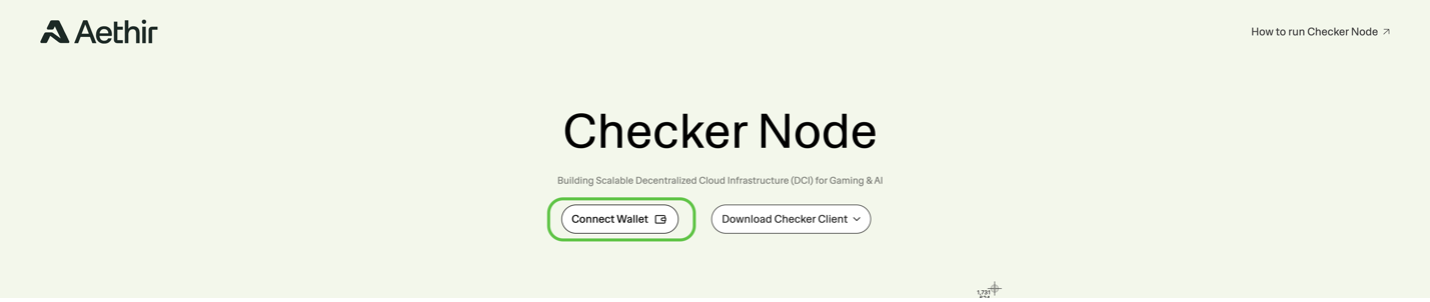
- Access Aethir Dashboard License tab situated on the right-hand side tab:
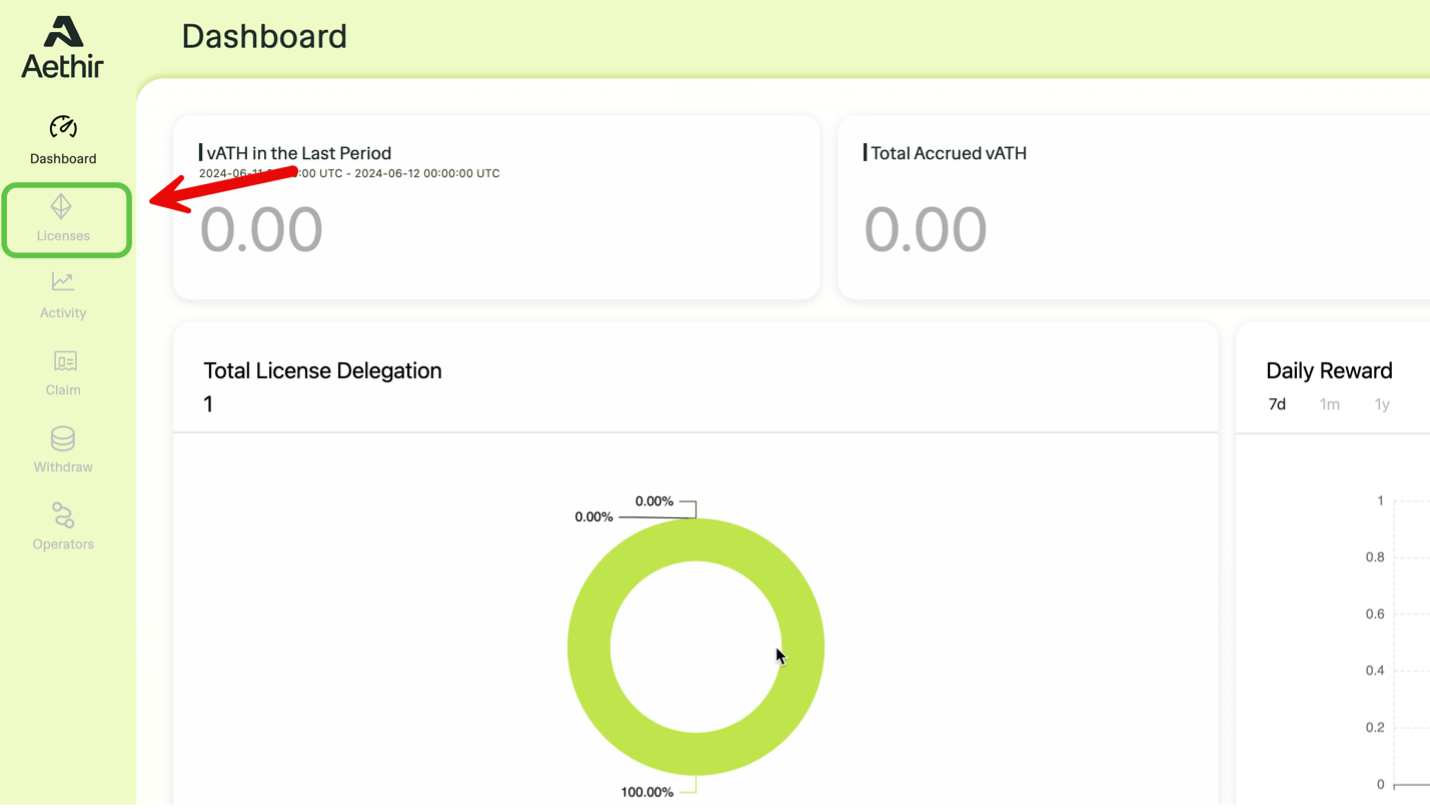
- Delegate Aethir license to the node by accessing the delegate tab:
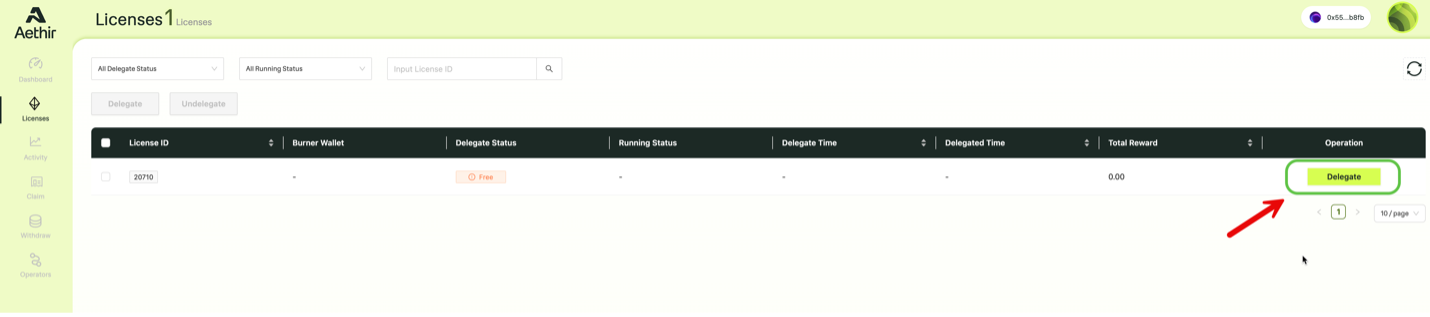
- A new pop-up window will be open as per the image below:
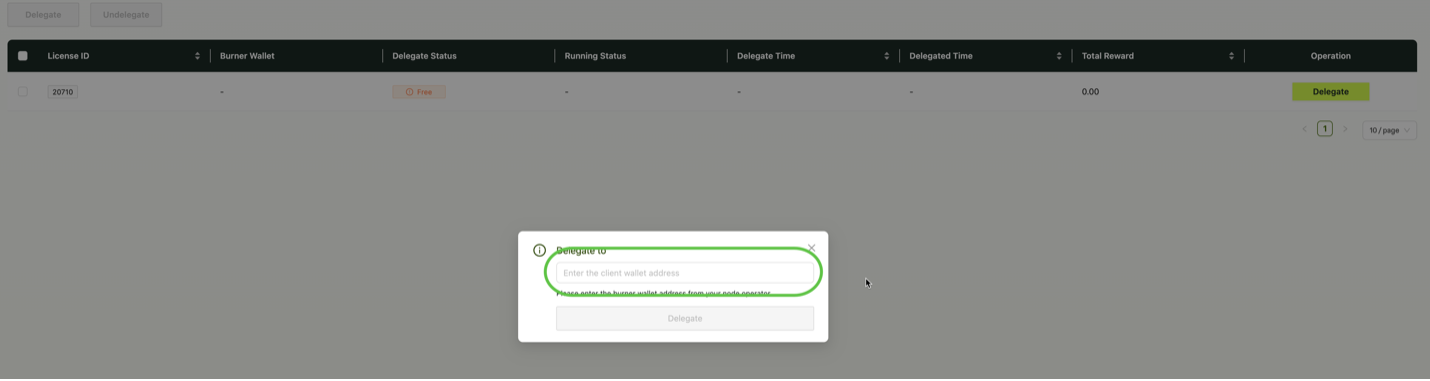
- Copy one of the keys ( ie:
043476299798d09df635c8989bb5bd3a555c70ca) from the email sent to you by the VHN team and delegate it to one of your licenses. Allow 10 to 15 minutes for the node to be synchronise with the dashboard.